Lorsque vous installez le client VMware vSphere, il reprend la langue du système.
Nous pouvons modifier la langue de deux façons :
- En la passant en paramètre
- En modifiant le fichier de configuration VpxClient.exe.config
Via un paramètre
Vous pouvez modifier la langue du client vSphere en modifiant le raccourci sur votre bureau. Il faut ajouter à la fin du champs « Cible » le paramètre » -locale en-US « .
Maintenant si vous lancez votre client vSphere via ce raccourci, il sera en anglais.
Sources :
- http://vpourchet.wordpress.com/2011/02/26/vmware-changer-la-langue-du-vsphere-client/
- http://www.blog-note.com/remettre-vmware-vsphere-client-en-anglais-au-lieu-du-francais/
Grâce au fichier VpxClient.exe.config
Vous trouverez le fichier VpxClient.exe.config dans le répertoire suivant :
C:\Program Files (x86)\VMware\Infrastructure\Virtual Infrastructure Client\Launcher\
Pour éditer le fichier, vous devez lancer votre éditeur de texte en tant qu’administrateur. Par défaut le fichier VpxClient.exe.config ressemble à ça :
<?xml version="1.0" encoding="utf-8"?> <configuration> <configSections> <section name="cmdlineFallback" type="VirtualInfrastructure.Utils.XmlSection,VI.Utils" /> </configSections> <system.net> <connectionManagement> <clear/> <add address="*" maxconnection="8" /> </connectionManagement> </system.net> <appSettings> <add key = "protocolports" value = "https:443;http:80"/> <add key = "MaxLogFileCount" value = "10"/> <add key = "MaxLogSegments" value = "10"/> <add key = "LogSegmentMaxMB" value = "5"/> <add key = "EagerRelease" value = "health-ui;cim-ui" /> <add key = "EagerReleasePeriodSec" value = "1800" /> <!-- Override vCenter Inventory Service requests client-side timeout. The default is 60 seconds. --> <!-- <add key = "QSTimeoutSec" value = "60" /> --> <!-- Specify Inventory Service to Inventory Service read timeout in vCenter linked mode. The default is governed by the Inventory service. --> <!-- <add key = "InterQSTimeoutSec" value = "20" /> --> </appSettings> <!-- The following section is an alternative way to specify command-line parameters. If certain parameter is specified in the command line as well, that setting takes precedence over whatever is specified here. --> <cmdlineFallback> <!-- Logging options. Can be any combination of the following letters: c: log critical info; d: log detailed info; e: log errors; p: log profiling data; q: log quick info; s: log server messages; n: log SOAP messages; w: log warnings; i: log successful 'ping' requests (logging failed 'ping' requests is turned on by e option) May be preceeded by a '+' sign, to add the options to the default setting: ewcq. <log>+sd</log> --> <!-- set user name: <user>username</user> --> <!-- set server: <server>server</server> --> <!-- set locale: <locale>locale</locale> --> <!-- set locale: <locale>locale</locale> --> <!-- ignore sertificate validation problems: <ignorecert /> --> </cmdlineFallback> <runtime> <generatePublisherEvidence enabled="false"/> </runtime> </configuration> |
Pour toujours lancer le client en anglais, il faut rajouter la ligne suivante dans le fichier :
<locale>en_US</locale> |
Votre fichier va ressembler à ça :
<?xml version="1.0" encoding="utf-8"?> <configuration> <configSections> <section name="cmdlineFallback" type="VirtualInfrastructure.Utils.XmlSection,VI.Utils" /> </configSections> <system.net> <connectionManagement> <clear/> <add address="*" maxconnection="8" /> </connectionManagement> </system.net> <appSettings> <add key = "protocolports" value = "https:443;http:80"/> <add key = "MaxLogFileCount" value = "10"/> <add key = "MaxLogSegments" value = "10"/> <add key = "LogSegmentMaxMB" value = "5"/> <add key = "EagerRelease" value = "health-ui;cim-ui" /> <add key = "EagerReleasePeriodSec" value = "1800" /> <!-- Override vCenter Inventory Service requests client-side timeout. The default is 60 seconds. --> <!-- <add key = "QSTimeoutSec" value = "60" /> --> <!-- Specify Inventory Service to Inventory Service read timeout in vCenter linked mode. The default is governed by the Inventory service. --> <!-- <add key = "InterQSTimeoutSec" value = "20" /> --> </appSettings> <!-- The following section is an alternative way to specify command-line parameters. If certain parameter is specified in the command line as well, that setting takes precedence over whatever is specified here. --> <cmdlineFallback> <!-- Logging options. Can be any combination of the following letters: c: log critical info; d: log detailed info; e: log errors; p: log profiling data; q: log quick info; s: log server messages; n: log SOAP messages; w: log warnings; i: log successful 'ping' requests (logging failed 'ping' requests is turned on by e option) May be preceeded by a '+' sign, to add the options to the default setting: ewcq. <log>+sd</log> --> <!-- set user name: <user>username</user> --> <!-- set server: <server>server</server> --> <locale>en_US</locale> <!-- set locale: <locale>locale</locale> --> <!-- set locale: <locale>locale</locale> --> <!-- ignore sertificate validation problems: <ignorecert /> --> </cmdlineFallback> <runtime> <generatePublisherEvidence enabled="false"/> </runtime> </configuration> |
Votre client vSphere est en anglais.
L’avantage de cette méthode c’est que la langue est défini de façon générale, peut importe la façon dont vous exécutez le client, il sera toujours dans la langue choisie.
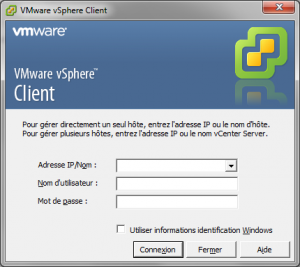

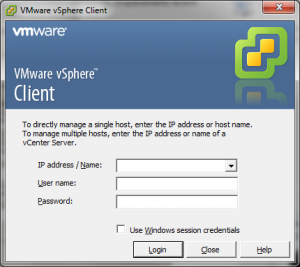
Bonjour,
Merci d’avoir mentionné les sources 🙂
Cordialement,
V.